Supporting imagery
Models

Released on 21/03/2001 in Japan, 11/06/2001 in America and 22/06/2001 in Europe.
Motherboard
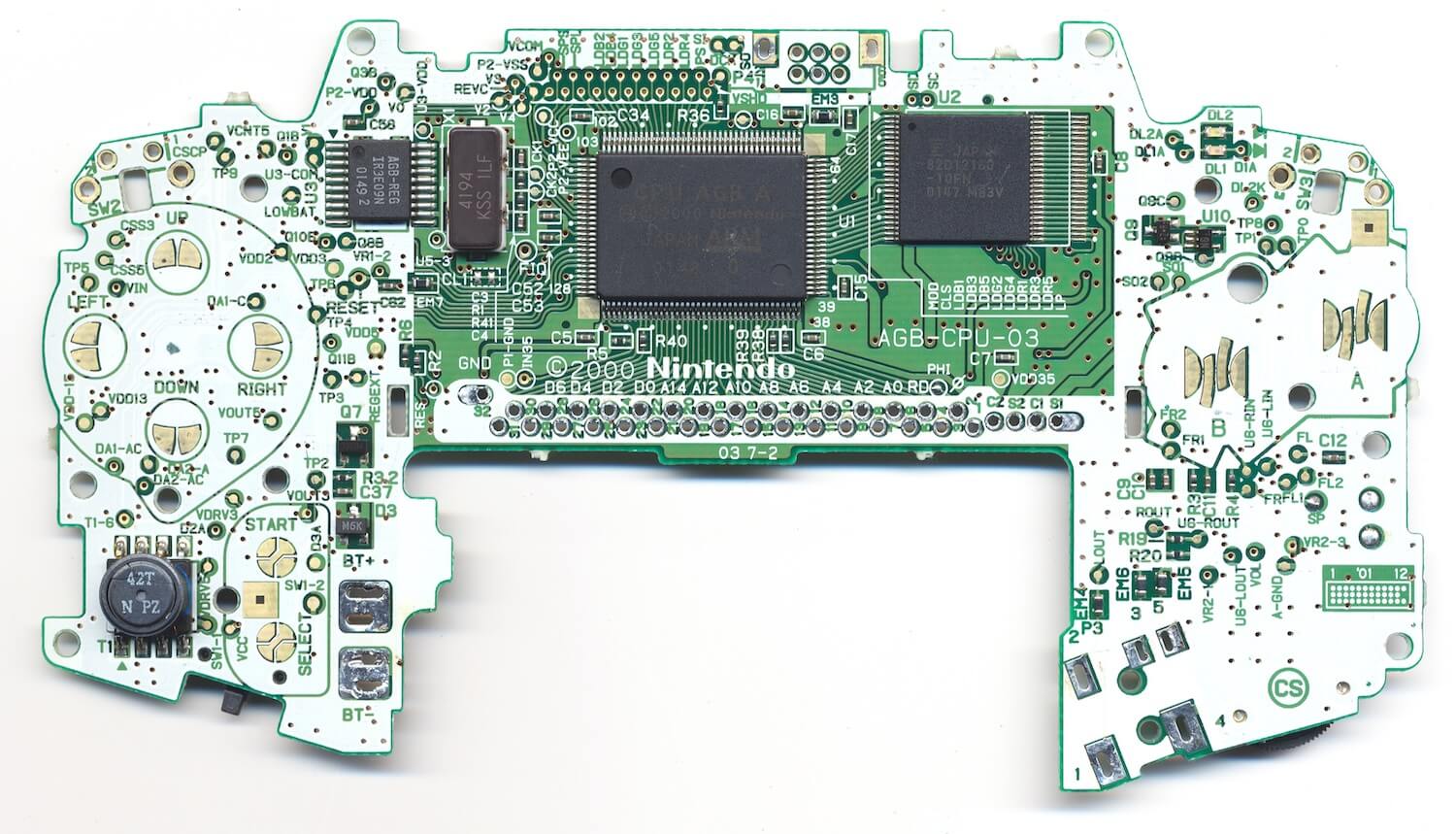
Showing revision '03'. Note that 'AGB' is the identifier of the Game Boy Advance model.
Cartridge slot and audio amplifier are on the back.
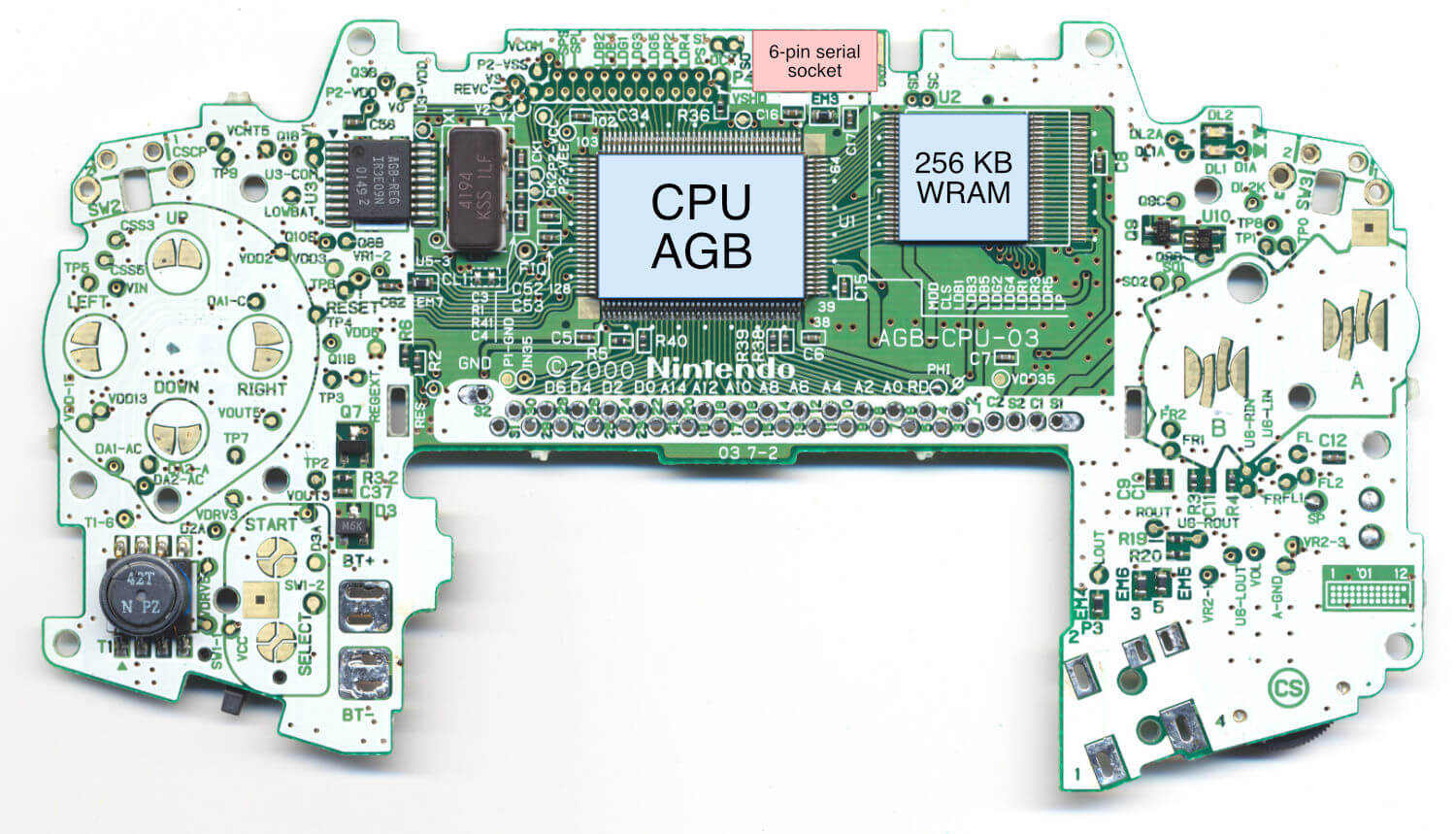
Diagram
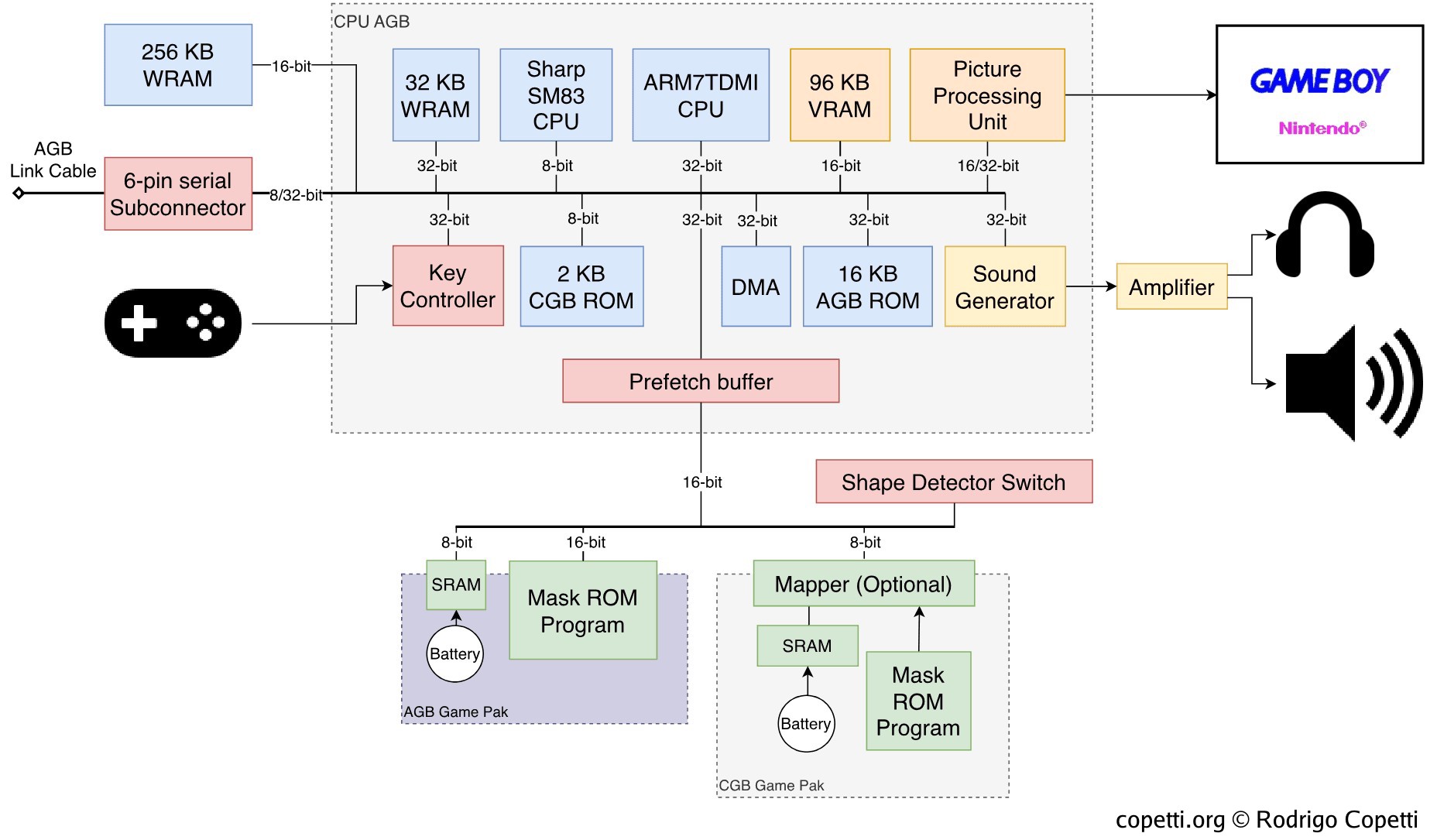
Each data bus is labelled with its width.
The layout shown of the AGB Game Pak doesn't include a mapper (as the new CPU is able to address significantly more memory), although games with a large ROM may still bundle one.
A quick introduction
The internal design of the Game Boy Advance is quite impressive for a portable console that runs on two AA batteries.
This console will carry on using Nintendo’s signature GPU. Additionally, it will introduce a relatively new CPU from a British company that will surge in popularity in the years to come.
CPU
Most of the components are combined into a single package called CPU AGB. This package contains two completely different CPUs:
- A Sharp SM83 running at either 8.4 or 4.2 MHz: If it isn’t the same CPU found on the Game Boy! It’s effectively used to run Game Boy (DMG) and Game Boy Color (CGB) games. Here’s my previous article if you want to know more about these consoles.
- An ARM7TDMI running at 16.78 MHz: This is the new processor we’ll focus on, it most certainly runs Game Boy Advance games.
Note that both CPUs will never run at the same time or do any fancy co-processing. The only reason for including the very old Sharp is for backwards compatibility.
That being said, before I describe the ARM chip, I find it handy to start with the history behind this brand of CPUs.
The Cambridge miracle
The story about the origins of the ARM CPU and its subsequent rise to fame is riveting. Here we find a combination of public investment, exponential growth, ill-fated decisions and long-distance partnerships.
The rise of Acorn Computers
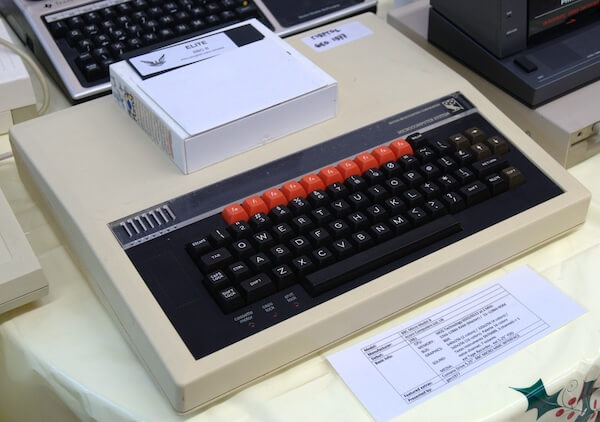
The late 70s were a tumultuous time for the United Kingdom populace. The interventionist economy once built under post-war ideals had reached its course, and the pendulum soon swung towards free-market reforms. Amid this storm, Cambridge-based ventures such as Acorn Computers, along with Sinclair and the like, were selling computer kits to laboratories and hobbyists. Similarly to American and Japanese enterprises, Acorn’s computers relied on the 6502 CPU and a proprietary BASIC dialect.
Entering the 80s, ministerial interests within the new British government led to the creation of a project to uplift computer literacy at schools [2]. Thanks to Acorn’s upcoming ‘Proton’ home computer, the company was awarded the contract to build an affordable computer that fulfils the government’s vision. The result was the BBC Micro (nicknamed the ‘Beeb’), which enjoyed significant success among schools, teachers and students. Within the Micro, Acorn incorporated an avant-garde ‘Tube’ interface that could expand the computer with a second processor. This would pave the way for Acorn’s next big investment.
During the development of their next product, this time enterprise-focused, Acorn did not find a suitable CPU to succeed the 6502. Pressure to innovate against Japanese and American competition, combined with unfortunate planning, placed Acorn in a troubled financial state. Thus, a new division in Acorn was tasked to produce a compelling CPU. To work around Acorn’s recent constraints, the CPU team based their architecture on the teachings of a research paper called The Case for the Reduced Instruction Set Computer [3] and its prototype, the RISC CPU [4]. Finally, in 1985, Acorn delivered the ARM1 CPU as a Tube module for the BBC Micro, but was only marketed for R&D purposes. It won’t be until 1987, with the introduction of the first Acorn Archimedes computer, that ARM chips (by then, the ARM2 CPU) would take a central role.
A new CPU venture
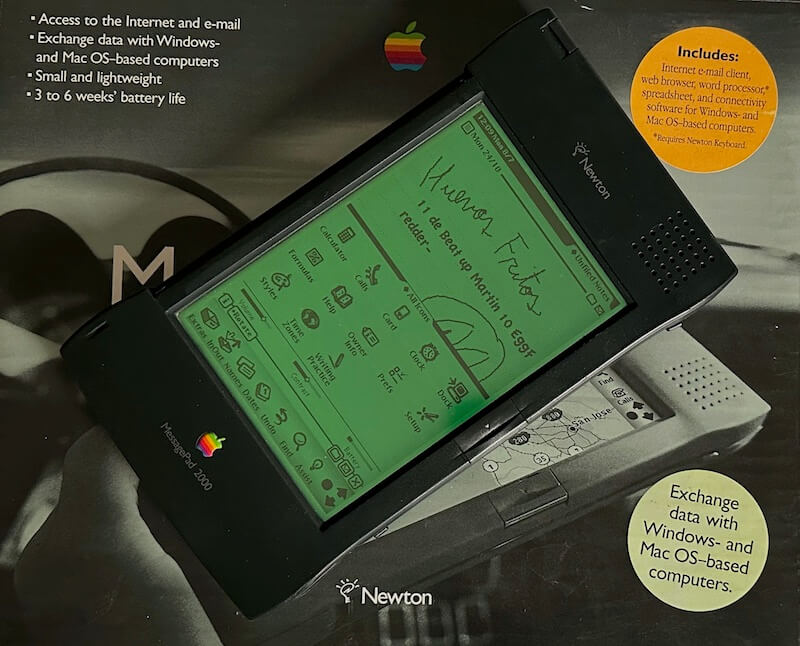
During the commercialisation of the Acorn Archimedes, Apple became captivated by Acorn’s energy-efficient CPUs, but the American company was still unconvinced that Acorn’s latest ARM3 would be suitable for Apple’s new pet project, the Newton. However, rather than walking away (after all, Acorn was a competitor), both discussed the possibility of evolving the ARM3 to deliver Apple’s requirements [5], namely flexible clock frequency, integrated MMU and complete 32-bit addressing.
This collaboration soon turned into a partnership where Acorn, Apple and VLSI (ARM chips manufacturer) set up a new company solely focused on developing ARM CPUs. Apple provided the investment (obtaining 43% of the stake), Acorn shared its staff and VLSI took care of manufacturing. In 1990, Advanced RISC Machines (ARM) Ltd came into existence, with Robin Saxby as its executive chairman.
Years after, Apple finally shipped the Newton MessagePad powered by an ARM610, one of the next generation of ARM chips incorporating Apple’s input. Meanwhile, Acorn also released the RiscPC using the new CPUs.
Now, while Acorn and Apple lingered on the computer/handheld market, ARM devised a radical business model. Keeping away from manufacturing, Saxby’s vision consisted of licensing ARM’s intellectual property, in the form of CPU designs and its instruction set [6]. This granted ARM with clients beyond the computer realm, such as Texas Instruments [7], who later connected the company with the emerging mobile market (culminating in the Nokia 6110) and set-top boxes. The follow-up years will see ARM’s technology being bundled in billions of mobile devices [8].
The Nintendo partnership
Back in Japan, and thanks to the Game Boy analysis, we learnt that Nintendo’s hardware strategy for portable systems favours a System On a Chip (SoC) model. This has allowed the company to obfuscate affordable off-the-shelf technology and combine it with in-house developments. In doing so, the new console could be unique and competitive.
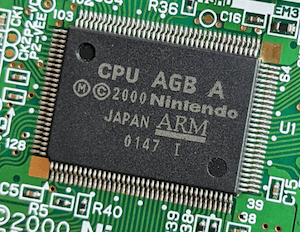
Fortunately, ARM’s licensing model fitted just right for those needs. Both companies held talks since 1994 (a year before the Virtual Boy’s launch) despite nothing materialising until many years later [9]. The reason was simple: the Japanese found unfeasible ARM’s code density and the need for 32 data wires (something the Virtual Boy’s CPU already managed to escape). Nevertheless, ARM’s new CPU designer - Dave Jaggar - quickly answered with the ARM7TDMI, a new CPU that focused on maximising performance under power and storage constraints. This was a turning point for ARM, as this new product not only pleased Nintendo, but also got the attention of Texas Instruments, Nokia and the rest of the competitors in the cellphone arena.
Unsurprisingly, when Nintendo started working on the successor of the Game Boy Color, their CPU pick became the ARM7TDMI.
The ARM7TDMI
Let’s now dive into what this chip offers.
Commanding the CPU
To begin with, the ARM7TDMI implements the ARMv4 instruction set, the successor of the ARMv3. This implies:
- A RISC-based design: As explained before, ARM CPUs have been influenced by a paper from the University of California, Berkeley called ‘The Case for the Reduced Instruction Set Computer’ [10]. Its research outlines a series of guidelines for scalable processor design and defends the use of a load-store architecture, a fixed instruction size and a large register file. Many of these were absent in the populated CPU market (i.e. Intel 8086, MOS 6502, Zilog Z80 and the Motorola 68000), but would influence the design of new CPU lines throughout the 80s and 90s.
- Conditional execution: A peculiar feature of the ARM ISA. Essentially, almost every instruction embeds a condition that states whether it should be executed. Typically, other CPUs follow the ‘compare and jump’ process (also called ‘branching’) to control which instructions must the CPU execute. By contrast, ARM programmers may insert the condition in the instruction itself. This is possible due to the first four bits of ARM’s opcodes are reserved for a condition (i.e.
equal,not equal, etc). All in all, this reduces the complexity of ARM code, as conditional execution provides a cleaner design for routines, unlike branching and subroutine splitting. Additionally, this also serves as a workaround for control hazards (explained in more detail later). - A flexible second operand, also known as ‘Operand2’ [11]. Typically, operations are made of two operands (like
add 2 and 2). However, ARM instructions also allows embedding an extrashiftoperation into the second operand. For example, you can computeshift 2 by four bits and then add it to 2in a single instruction.- Bit shifting is also a cheap shortcut to perform division or multiplication with powers of 2, which leads to many optimisation techniques.
- 32-bit and 64-bit multiplication instructions: An addition of the ARM v4. Furthermore, 64-bit operations output the result in two registers.
The package
Now that we know how developers talk to this chip, let’s check what’s inside the silicon.
The core
In terms of circuitry, the ARM7TDMI is a cut-down version of the ARM710 with interesting additions. The core includes [12] [13]:
- 16 general-purpose 32-bit registers: While it’s a big step compared to the seven 8-bit registers of the SM83/Game Boy, this is a compromise of the RISC guidelines, which required thirty-two 32-bit registers instead. This is because ARM favoured maintaining a small silicon size [14].
- 32-bit data bus and ALU: Meaning it can move and operate 32-bit values without consuming extra cycles.
- Clean 32-bit addressing: This is part of Apple’s input. The first three ARM CPUs used 26-bit memory addresses to optimise performance (the combined Program Counter and Status Register could fit in a single 32-bit word) in exchange for memory addressability (up to 64 MB of memory could be accessed). The follow-up ARM6 series (with its ARMv3 ISA) implemented 32-bit addressing logic, but kept a backwards-compatible mode for old code. Now, the ARM7TDMI (being mobile-focused) scrapped the 26-bit mode and only houses logic for 32-bit addresses (reducing the amount of silicon needed).
- No Memory Management Unit (MMU): Ever since the ARM1, ARM provided an MMU solution. First as the ‘MEMC’ co-processor, and then integrated with the ARM610. Now, the ARM7TDMI seems to be the only one in its series to provide none, potentially due to the lack of interest (early mobile devices didn’t require sophisticated virtual memory).
- No cache: Another cost-reduction of this chip, as previous ARM chips bundled some cache.
Finally, all of this can operate with a 3 Volt power supply [15]. This is an evident step towards mobile computing, as earlier cores required a 5 V supply.
The pipeline
Since its first iteration, ARM has implemented a three-stage pipeline to run code. In other words, the execution of instructions is divided into three steps or stages. The CPU will fetch, decode and execute up to three instructions concurrently. This enables maximum use of the CPU’s resources (which reduces idle silicon) while also increasing the number of instructions executed per unit of time.
Like two very similar contemporaries, ARM CPUs are susceptible to data hazards. Nevertheless, neither the programmer nor compiler will notice it as, in this case, the CPU will automatically stall the pipeline whenever it’s needed.
Control hazards are also present, but ARM tackled them with an efficient approach called conditional annulment: Whenever a branch instruction is at the second stage (Decode), the CPU will calculate the condition of the branch [16]. Based on the result, if the branch must be executed, the CPU will automatically nullify the follow-up instruction (turning it into a filler). Now, this may look inefficient when compared to MIPS’ approach (as a MIPS compiler can insert useful instructions, not just fillers). Hence, apart from branching, ARM provides conditional execution. The latter turns this pipeline design into an advantage, since ARM can decode an instruction and calculate its embedded condition at the same stage. Thus, in this case, no fillers will be added. That’s why conditional execution is preferred over branching when programming for ARM CPUs [17].
Squeezing performance
One of the drawbacks of a load-store architecture led to ARM’s code being very sparse. Competitors like x86 could perform the same tasks using smaller amounts of code, requiring less storage. Consequently, when Nintendo took a look at ARM’s latest design, the ARM7, they weren’t pleased with it. The size of ARM’s instructions meant that hypothetical gadgets comprised of 16-bit buses with limited memory and storage - all to save cost and energy - would make the CPU inefficient and bottlenecked. Luckily, Dave Jaggar had just finished designing the ARM7 and wouldn’t give up yet. During his commute after meeting Nintendo, he came up with a solution: The Thumb instruction set [18].
Thumb is a subset of the ARM instruction set whose instructions are encoded into 16-bit words (as opposed to 32-bit) [19]. Being 16-bit, Thumb instructions require half the bus width and occupy half the memory. To achieve this, it compromises in the following ways:
- Thumb doesn’t offer conditional execution, relying on branching instead.
- Its data processing opcodes only use a two-address format (i.e.
add R1 to R3), rather than a three-address one (i.e.add R1 and R2 and store the result in R3). - It only has access to the bottom half of the register file. Thus, only eight general-purpose registers are available.
All in all, since Thumb instructions offer only a functional subset of ARM, developers may have to write more instructions to achieve the same effect.
In practice, Thumb uses 70% of the space of ARM code. For 16-bit wide memory, Thumb runs faster than ARM. If required, ARM and Thumb instructions can be mixed in the same program (called interworking) so developers can choose when and where to use each mode.
The extensions
The ARM7TDMI is, at its essence, an ARMv3-compliant core with extras. The latter is referenced in its name (TDMI), meaning:
- T → Thumb: The inclusion of the Thumb instruction set.
- D → Debug Extensions: Provide JTAG debugging.
- M → Enhanced Multiplier: Previous ARM cores required multiple cycles to compute full 32-bit multiplications, this enhancement reduces it to just a few.
- I → EmbeddedICE macrocell: Enables hardware breakpoints, watchpoints and allows the system to be halted while debugging code. This facilitates the development of programs for this CPU.
Overall, this made the ARM7TDMI an attractive solution for mobile and embedded devices.
Memory locations
The inclusion of Thumb in particular had a strong influence on the final design of this console. Nintendo mixed 16-bit and 32-bit buses between its different modules to reduce costs, all while providing programmers with the necessary resources to optimise their code.
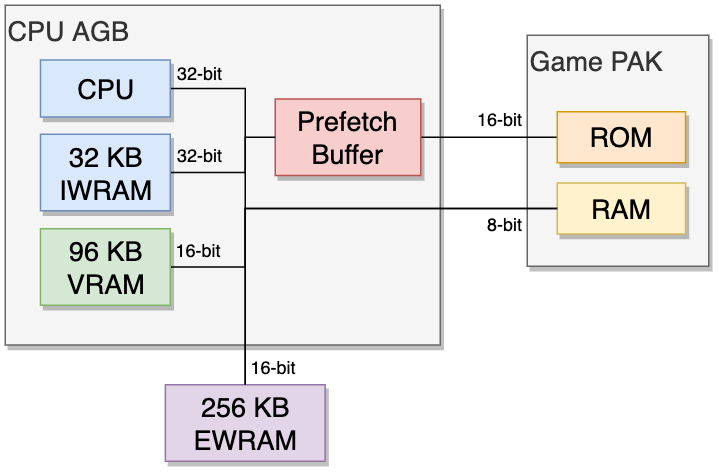
The Game Boy Advance’s usable memory is distributed across the following locations (ordered from fastest to slowest) [20]:
- IWRAM (Internal WRAM) → 32-bit with 32 KB: Useful for storing ARM instructions.
- VRAM (Video RAM) → 16-bit with 96 KB: While this block is dedicated to graphics data (explained in the next section of this article), it’s still found in the CPU’s memory map, so programmers can store other data if IWRAM is not enough.
- EWRAM (External WRAM) → 16-bit with 256 KB: A separate chip next to CPU AGB. It’s optimal for storing Thumb-only instructions and data in small chunks. On the other side, the chip can be up to six times slower to access compared to IWRAM.
- Game PAK ROM → 16-bit with variable size: This is the place where the cartridge ROM is accessed. While it may provide one of the slowest rates, it’s also mirrored in the memory map to manage different access speeds. Additionally, Nintendo fitted a Prefetch Buffer that interfaces the cartridge to alleviate excessive stalling. This component independently caches continuous addresses when the CPU is not accessing the cartridge, it can hold up to eight 16-bit words.
- In practice, however, the CPU will rarely let the Prefetch Buffer do its job. Since by default it will keep fetching instructions from the cartridge to continue execution [21] (hence why IWRAM and EWRAM are so critical).
- Game PAK RAM → 8-bit with variable size: This is the place where the cartridge RAM (SRAM or Flash Memory) is accessed.
- This is strictly an 8-bit bus (the CPU will see ‘garbage’ in the unused bits) and for this reason, Nintendo states that it can only be operated through their libraries.
Although this console was marketed as a 32-bit system, the majority of its memory is only accessible through a 16-bit bus, meaning games will mostly use the Thumb instruction set to avoid spending two cycles per instruction fetch. Only in very exceptional circumstances (i.e. need to use instructions not found on Thumb while storing them in IWRAM), programmers will benefit from the ARM instruction set.
Becoming a Game Boy Color
Apart from the inclusion of GBC hardware (Sharp SM83, original BIOS, audio and video modes, compatible cartridge slot and so forth), there are two extra functions required to make backwards compatibility work.
From the hardware side, the console relies on switches to detect if a Game Boy or Game Boy Color cartridge is inserted. A shape detector in the cartridge slot effectively identifies the type of cartridge and allows the CPU to read its state. It is assumed that some component of CPU AGB reads that value and automatically powers off the hardware not needed in GBC mode.
From the software side, there is a special 16-bit register called REG_DISPCNT which can alter many properties of the display, but one of its bits sets the console to ‘GBC mode’ [22]. At first, I struggled to understand exactly when the GBA tries to update this register. Luckily, some developers helped to clarify this:
I think what happens during GBC boot is that it checks the switch (readable at REG_WAITCNT 0x4000204), does the fade (a very fast fade, hard to notice), then finally switches to GBC mode (BIOS writes to REG_DISPCNT 0x4000000), stopping the ARM7.
The only missing piece of the puzzle is what would happen if you were to remove a portion of the GBC cartridge shell so the switch isn’t pressed anymore, then did a software mode-switch to GBC mode. Multi-boot mode could help here. I’m not sure if the switch needs to be pressed down for the GBC cartridge bus to work properly, or if it just works. I’m willing to guess that the switch is necessary for the bus to function, but that’s just a guess.
– Dan Weiss (aka Dwedit, current maintainer of PocketNES and Goomba Color)
Graphics
Before we begin, you’ll find the system a mix between the SNES and the Game Boy. In fact, the graphics core is still called PPU. Thus, I recommend reading those articles first as I’ll be revisiting lots of previously-explained concepts.
Compared to previous Game Boys, we now have an LCD screen that can display up to 32,768 colours (15-bit). It has a resolution of 240 x 160 pixels and a refresh rate of ~60 Hz.
Organising the content
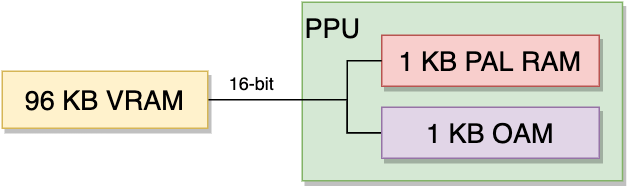
Graphics are distributed across these regions of memory:
- 96 KB 16-bit VRAM (Video RAM): Where 64 KB store backgrounds and 32 KB store sprites.
- 1 KB 32-bit OAM (Object Attribute Memory): Stores up to 128 sprite entries (not the graphics, just the indices and attributes). As noted by its large width, the OAM’s bus is exclusively optimised for fast access.
- 1 KB 16-bit PAL RAM (Palette RAM): Stores two palettes, one for backgrounds and the other for sprites. Each palette contains 256 entries of 15-bit colours each, where colour
0means transparent.
Constructing the frame
If you’ve read the previous articles you’ll find the GBA familiar, although there is additional functionality that may surprise you. Regardless, the fact the new system runs only on two AA batteries makes this study even more enthralling.
I’m going to borrow the graphics of Sega’s Sonic Advance 3 to show how a frame is composed.
Tiles
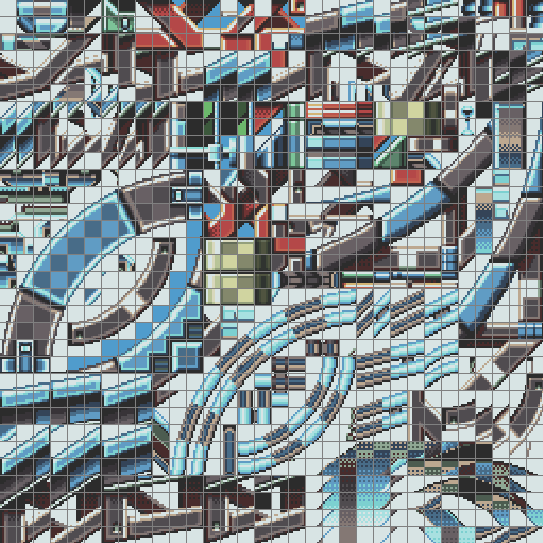
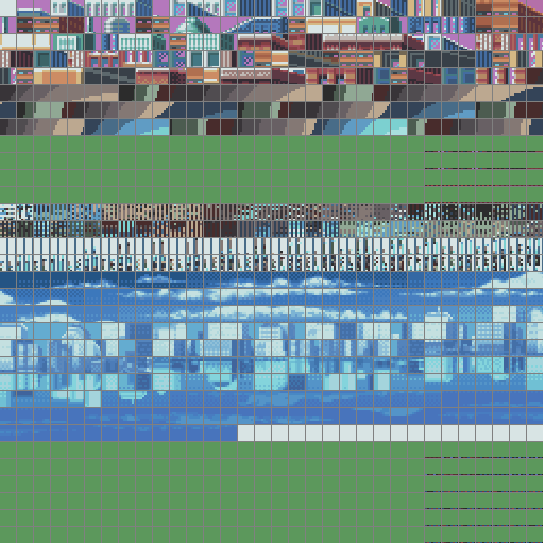
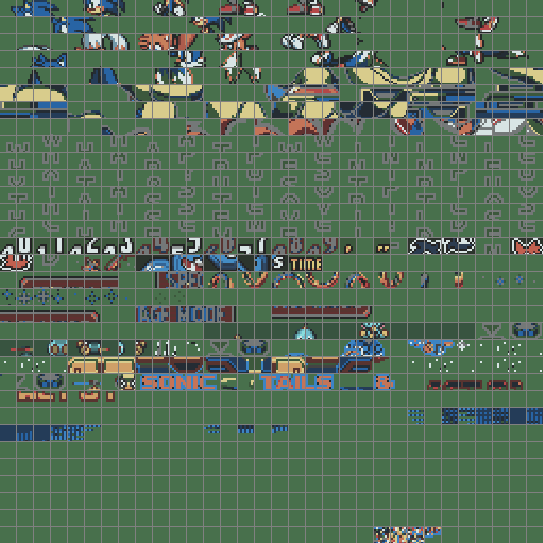
GBA’s tiles are strictly 8x8 pixel bitmaps, they can use 16 colours (4 bpp) or 256 colours (8 bpp). 4 bpp tiles consume 32 bytes, while 8 bpp ones take 64 bytes.
Tiles can be stored anywhere in VRAM. However, the PPU wants them grouped into charblocks: A continuous region of 16 KB. Each charblock is reserved for a specific type of layer (either background or sprites) and programmers decide where each charblock starts. This can result in some overlapping which, as a consequence, enables two charblocks to share the same tiles.
Due to the size of a charblock, up to 256 8 bpp tiles or 512 4 bpp tiles can be stored per block. Overall, up to six charblocks can be allocated, which combined require 96 KB of memory: The exact amount of VRAM this console has.
Only four charblocks can be used for backgrounds and two may be used for sprites.
Backgrounds

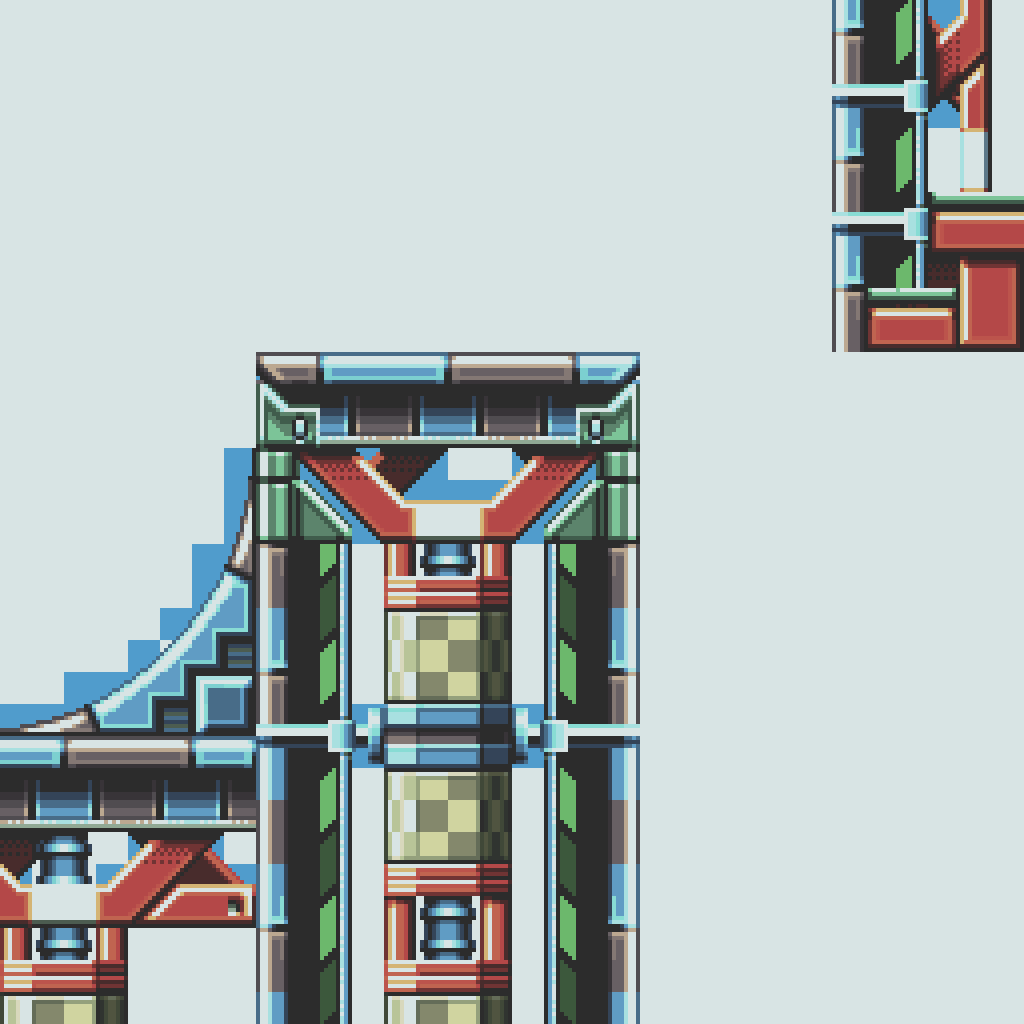

This particular layer will be shifted horizontally at certain scan-lines to simulate water effects.
The background layer of this system has improved significantly since the Game Boy Color. It finally includes some features found in the Super Nintendo (remember the affine transformations?).
The PPU can draw up to four background layers. The capabilities of each one will depend on the selected mode of operation [23]:
- Mode 0: Provides four static layers.
- Mode 1: Only three layers are available, although one of them is affine (can be rotated and/or scaled).
- Mode 2: Supplies two affine layers.
Each layer has a dimension of up to 512x512 pixels. If it’s an affine one then it will be up to 1024x1024 pixels.
The piece of data that defines the background layer is called Tile Map. Now, this information is encoded in the form of screenblocks: a structure that defines portions of the background layer (32x32 tiles). A screenblock occupies just 2 KB, but more than one will be needed to construct the whole layer. Programmers may place screenblocks anywhere in VRAM, which may overlap background charblocks. This means that not all tiles entries will contain graphics!
Sprites
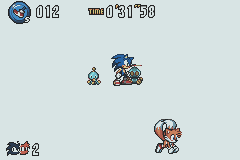
The size of a sprite can be up to 64x64 pixels wide. Yet, for having such a small screen, sprites will end up occupying a big part of it.
If that wasn’t enough, the PPU can now apply affine transformations to sprites!
Sprite entries are 32-bit wide and their values can be divided into two groups:
- Attributes: Contains x/y position, horizontal/vertical flipping, size, shape (square or rectangle), sprite type (affine or regular) and location of the first tile.
- Affine data: Only used if the sprite is affine. They specify scaling and rotation.
Result
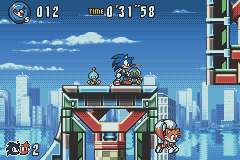
As always, the PPU will combine all layers automatically, but it’s not over yet! The system has a couple of effects available to apply over these layers:
- Mosaic: Makes tiles look more blocky.
- Alpha blending: Combines colours of two overlapping layers, resulting in transparency effects.
- Windowing: Divides the screen into two different windows where each one can have its own separate graphics and effects, the outer zone of both windows can also be rendered with tiles.
On the other side, to update the frame, there are multiple options available:
- Command the CPU: The processor now has full access to VRAM whenever it wants. However, it can produce unwanted artefacts if it alters some data mid-frame, so waiting for VBlank/HBlank (traditional way) remains the safest option in most cases.
- Use the DMA Controller: DMA provides transfer rates ~10x faster and can be scheduled during VBlank and HBlank. This console provides four DMA channels (two reserved for sound, one for critical operations and the other for general purpose). Bear in mind that the controller will halt the CPU during the operation (although it may hardly notice it!).
Beyond Tiles
Sometimes we may want to compose a background from which the tile engine won’t be able to draw all required graphics. Now, modern consoles addressed this by implementing a frame-buffer architecture, enabling programmers to arbitrary alter each pixel individually. However, this is not possible when there’s very little RAM… Well, the GBA happens to have 96 KB of VRAM. This is enough to allocate a bitmap with the dimensions of our LCD screen.
The good news is that the PPU actually implemented this functionality by including three extra modes, these are called bitmap modes [24]:
- Mode 3: Allocates a single fully-coloured (16 bpp, 32,768 colours) frame.
- Mode 4: Provides two frames with half the colours (8 bpp, 256 colours) each.
- Mode 5: There’re two fully-coloured frames with half the size each (160x128 pixels).
The reason for having two bitmaps is to enable page-flipping: Drawing over a displayed bitmap can expose some weird artefacts during the process. If we instead manipulate another one then none of the glitches will be shown to the user. Once the second bitmap is finished the PPU can be updated to point to the second one, effectively swapping the displayed frame.
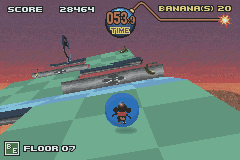
Bitmap mode allowed the CPU to provide some rudimentary 3D graphics for the scenery.
Foreground objects are sprites (separate layer).
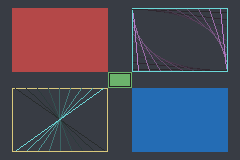
Rendered bitmap with some primitives.
Notice the screen doesn’t show significant patterns produced by tile engines.

Episode distributed as a GBA Video cartridge (it suffered a lot of compression, of course).
Overall it sounds like a cutting-the-edge feature, however, most games held on to the tile engine. Why? Because in practice it costs a lot of CPU resources.
You see, the tile engine enables the CPU to delegate most of the computations to the graphics chip. By contrast, the frame-buffer system that the PPU provides is limited to only displaying that segment of memory as a single background layer, which means no more individual affine transformations, layering or effects unless the CPU computes them. Also, the frame-buffer occupies 80 KB of memory, so only 16 KB (half) are available to store sprite tiles.
For this reason, these new modes were predominantly useful for exceptional use cases, such as for playing motion video (the Game Boy Advance Video series completely relied on this) or for displaying 3D geometry (rendered by the CPU). In any case, the results were impressive, to say the least.
Audio
The GBA features a 2-channel sample player which works in combination with the legacy Game Boy sound system.
Functionality
Here is a breakdown of each audio component using Sonic Advance 2 as an example:
PCM
The new sound system can now play PCM samples, it provides two channels called Direct Sound where it receives samples using a FIFO queue (implemented as a 16-byte buffer).
Samples are 8-bit and signed (encoded in values from -128 to 127). The default sampling rate is 32 kHz, although this depends on each game: since a higher rate means a larger size and more CPU cycles, not every game will spend the same amount of resources to feed the audio chip.
Consequently, DMA is essential to avoid clogging CPU cycles. Timers are also available to keep in sync with the queue.
PSG
While the Game Boy subsystem won’t share its CPU, it does give out access to its PSG. For compatibility reasons, this is the same design found on the original Game Boy. I’ve previously written this article that goes into detail about each channel in particular.
The majority of GBA games used it for accompaniment or effects. Later ones will optimise their music for PCM and often leave the PSG unused.
Combined
Finally, everything is automatically mixed and output through the speaker/headphone jack.
Even though the GBA only exhibits two PCM channels, you may notice that games magically play more than two samples concurrently. How is this possible? Well, while only having two channels may seem a bit weak on paper, the main CPU can lend some of its cycles to sequence and mix samples in a single channel [25] (that should give you an idea of how powerful the ARM7TDMI is!). This wasn’t an afterthought, however: in the ‘Operating System’ section, you will find that the BIOS ROM already provides an audio sequencer to assist developers with this task.
Best of both worlds
Some games took the PCM-PSG duality further and ‘alternated’ the leading chip depending on the context.
In this game (Mother 3), the player can enter two different rooms, one relatively normal and the other with a nostalgic setting. Depending on the room the character is in, the same score will sound modern-ish or 8bit-ish.
Operating System
ARM7’s reset vector is at 0x00000000, which points to a 16 KB BIOS ROM. That means the Game Boy Advance first boots from the BIOS, which in turn displays the iconic splash screen and then decides whether to load the game or not.


The BIOS ROM also stores software routines that games may call to simplify certain operations and reduce cartridge size [26]. These include:
- Arithmetic functions: Routines to carry out Division, Square Root and Arc Tangent.
- Affine matrix calculation: Given a ‘zoom’ value and angle, it calculates the affine matrix that will be input to the PPU in order to scale/rotate a background or sprite.
- There are two functions, one for sprites and the other for backgrounds. Their parameters are slightly different but the idea is the same.
- Decompression functions: Implements decompression algorithms including Run-Length, LZ77 and Huffman. It also provides bit unpacking and sequential difference.
- Memory copy: Two functions that move memory around. The first one copies 32-byte blocks using a specialised opcode for this type of transfer (
LDMIAto load andSDMIAto store) only once. The second one copies 2-byte or 4-byte blocks using repeatedLDRH/STRHorLDMIA/STMIAopcodes, respectively. Thus, the second function is more flexible but not as fast. - Sound: Implements a complete MIDI sequencer! It includes many functions to control it.
- Power interface: Shortcuts for resetting, clearing most of the RAM, halting the CPU until a certain event hits (V-blank or custom one) or switching to ‘low-power mode’.
- Multi-boot: Uploads a program to another GBA and kickstarts it. More details are in the ‘Game’ section.
The BIOS is connected through a 32-bit bus and it’s implemented using a combination of Arm and Thumb instructions, though the latter is the most prominent.
Also, remember that all of this will only run on the ARM7. In other words, there isn’t any hardware acceleration available to speed up these operations. Hence, Nintendo provided all of this functionality through software.
Games
Games are distributed in a new proprietary cartridge format, it’s still called Game Pak but features a smaller design.

GBA programs are mostly written in C with performance-critical sections in assembly (ARM and Thumb) to save cycles. Nintendo supplied an SDK with libraries and compilers.
Programming for the GBA shared some methodologies with the Super Nintendo but also inherited all the advancements of the early 2000s: Standardised high-level languages, reliable compilers, debuggable RISC CPUs, non-proprietary workstations for development, comparatively better documentation and… Internet access!
Accessing cartridge data
While the ARM7 has a 32-bit address bus, there are only 24 address lines connected to the cartridge.
This means, in theory, that up to 16 MB can be accessed on the cartridge without needing a mapper. However, the memory map shows that 32 MB of cartridge ROM are accessible. So, what’s happening here? The truth is, the Gamepak uses 25-bit addresses (which explains that 32 MB block) but its bottommost bit is fixed at zero. Thus, the only 24 remaining bits are set. That’s how Game Pak addressing works.

Now, does this mean that data located at odd addresses (with its least significant bit at 1) will be inaccessible? No, because the data bus is 16-bit: For every transfer, the CPU/DMA will fetch the located byte plus the next one, enabling it to read both even and odd addresses. As you can see, this is just another work of engineering that makes full use of hardware capabilities while reducing costs.
Curiously enough, 26-bit ARM CPUs also resorted to the same technique. These housed a 24-bit Program Counter, as the bits had to be multiples of eight (a.k.a. word aligned) so the two last bits of the 26-bit address were always zero. However, since these CPUs fetch 32 bits (the first byte plus the next three), the whole 26-bit address space can be accessed.
Cartridge RAM space
To hold saves, Game Paks could either include [28]:
- SRAM: These need a battery to keep their content and can size up to 64 KB (although commercial games did not exceed 32 KB). It’s accessed through the GBA’s memory map.
- Flash ROM: Similar to SRAM without the need for a battery, can size up to 128 KB.
- EEPROM: These require a serial connection and can theoretically size up to anything (often found up to 8 KB).
Accessories
The previous Game Boy Link socket is included to provide multi-player capabilities or extra content. Though there’s no IR sensor anymore, for some reason (maybe too unreliable for large transfers).

Additionally, the GBA’s BIOS implemented a special feature internally known as Multi-boot: Another console (either GBA or GameCube) can send a functional game to the receiver’s EWRAM and then, the latter would boot from there (instead of the Game Pak).
Anti-Piracy & Homebrew
In general terms, the usage of proprietary cartridges was a big barrier compared to the constant cat-and-mouse game that other console manufacturers had to battle while using the CD-ROM.
To combat against bootleg cartridges (unauthorised reproductions), the GBA’s BIOS incorporated the same boot checks found in the original Game Boy.
Flashcarts
As solid-state storage became more affordable, a new type of cartridge appeared on the market. Flashcarts looked like ordinary Game Paks but had the addition of a re-writable memory or a card slot. This enabled users to play game ROM files within the console. The concept is not new actually, developers have internally used similar tools to test their games on a real console (and manufacturers provided the hardware to enable this).
Earlier solutions included a burnable NOR Flash memory (up to 32 MB) and some battery-backed SRAM. To upload binaries to the cartridge, the cart shipped with a Link-to-USB cable that was used with a GBA and a PC running Windows XP. With the use of proprietary flasher software and drivers, the computer uploaded a multi-boot program to the GBA, which in turn was used to transfer a game binary from the PC to the Flashcart (inserted in the GBA). Overall, the whole task of uploading a game was deemed too sluggish. Later Flashcarts (like the ‘EZ-Flash’) offered larger storage and the ability to be programmed without requiring the GBA as an intermediate [30]. The last ones relied on removable storage (SD, MiniSD, MicroSD or whatever).
Commercial availability of these cards proved to be a grey legal area: Nintendo condemned its usage due to enabling piracy, whereas some users defended that it was the only method for running Homebrew (programs made outside game studios and consequently without the approval of Nintendo). Nintendo’s argument was backed by the fact flashers like the EZ-Writer assisted users in patching game ROMs so they could run in EZ-Flash carts without issues. After Nintendo’s legal attempts, these cartridges were banned in some countries (like the UK). Nonetheless, they persisted worldwide.
That’s all folks

Too bad it doesn’t have a backlight!


